.png)
.png)
|
The Disclaimer    Travel This Site
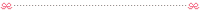 Song of the day Credits  This skin is made by : Mrs AF This skin is made by : Mrs AF Some helped from : Unnie Atiqah Some helped from : Unnie Atiqah Some coding from : Fatin Hazwani Some coding from : Fatin Hazwani Using basecode : Aishah Baharudin Using basecode : Aishah Baharudin
 |
How to add buddy in Ameba Pigg
 Sunday, 28 October 2012 Sunday, 28 October 2012  23:51 ♥ 0 Feedback(s) 23:51 ♥ 0 Feedback(s)
Hey there,how's everyone going? Since my friend just joined Pigg and she doesn't really get it the meanings in Pigg so I decided to make tutorial for her,adding buddy in Ameba Pigg.Hope you guys enjoy it too! Step 1: Click the adding bud button that between your group and closet button. 
Step 2:
Then,there will be a buddy list pop out in your window/screen.Click the pink tab below the buddy list.

Step 3:
After that,type your friend's name on the blank box that shown.

Step 4:
Then,press the "Search" button or press the "Enter" button on your keyboard.

Step 5:
After clicking the "Search" button,you will see the results after searching comes out in the pop out.

Step 6:
Your friend's profile will pop out in your screen after clicking it.Then,select the "Send a request" button that shown.

Step 7:
Then,type a sentence of word (Example:Hi) etc.After it,click the "Send" button.

Step 8:
Lastly,confirm your buddy request and it will sent to your friend.

And your done now.

---
Well,hope it was helpful to you :D
|