.png)
.png)
|
The Disclaimer    Travel This Site
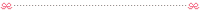 Song of the day Credits  This skin is made by : Mrs AF This skin is made by : Mrs AF Some helped from : Unnie Atiqah Some helped from : Unnie Atiqah Some coding from : Fatin Hazwani Some coding from : Fatin Hazwani Using basecode : Aishah Baharudin Using basecode : Aishah Baharudin
 |
How To Earn G In Pigg
 Thursday, 13 September 2012 Thursday, 13 September 2012  09:59 ♥ 0 Feedback(s) 09:59 ♥ 0 Feedback(s)
Since some of random people had asked me how to earn G in Ameba Pigg,so I've decided to create a tutorial of it.*Please take note that each survey just can works in a day* Step 1: Go to catalog and search for a "Earning G" button.
Step 2:
You will be transfer to another tab,translate it and search for a survey that titled "Hot Pepper"
Step 3:
There will be a green big button shows in your screen.Click it.
Step 4:
After that,you will be seeing another medium sized green button.
Step 5:
Insert your email-address into the space that had shown.
Step 6:
You will be receiving an email from Hot Pepper,confirm that email to continue it.
Step 7:
There will be a form comes out after confirm the email.Insert it with some informations (it can be fake). * example name in cana 'アナ アナ' *
Step 8:
In these a few steps,you just needed to repeat the action 'scroll down and click confirm button'
Step 9:
Until,you see a notice that saying ''You've been completed register...''
Step 10:
And lastly,refresh your catalog shop and your G will be added.
---
Hoping this will be helpful to those who hoped to earn G in Pigg.Good Luck,feel free to asking any questions anytime,just pm me in my page.
|