.png)
.png)
|
The Disclaimer    Travel This Site
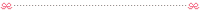 Song of the day Credits  This skin is made by : Mrs AF This skin is made by : Mrs AF Some helped from : Unnie Atiqah Some helped from : Unnie Atiqah Some coding from : Fatin Hazwani Some coding from : Fatin Hazwani Using basecode : Aishah Baharudin Using basecode : Aishah Baharudin
 |
How To Use ZONG on mobile to by AG
 Tuesday, 6 March 2012 Tuesday, 6 March 2012  09:02 ♥ 0 Feedback(s) 09:02 ♥ 0 Feedback(s)
Hello there people. Any of you guys want to buy AG by using "ZONG" on mobile? Before, some of my buddies asked me how to use it, because sometimes I'm too busy to reply you guys, I just leave the message there. Well, here's also some steps, How to use ZONG on mobile to by AG. Hope this will help you. Step 1: Make sure that your using Pico Net. Click "Earn AmebaGold" then click Paymentwall. You will be seeing an ">" button there, click it. After clicking the button, you will be seeing a row of new selection. There's also an icon with a phone there and wrote "SMS" and below the icon have "Mobile Payment" word, there. Click it. Step 2: After clicking that button, there will be a box with selections. Use Zong to buy Ameba Gold
Select one of the amount you want to buy. There's will also be a small long box. Teruskan Enter your phone number on the long box and click "Teruskan" that means Continue. After that, wrote: Hantar ZONG to 32848...the sentence asked you to send ZONG to 32848. You have to go to your phone, message and sent it the ZONG word as a word test message. You also needed to wait for the reply from 32848 after you sent the ZONG word to 32848. After sending the ZONG word to 32848, you will be seeing a box that enough for you to type a few words. Type the code the 32848 have sent to you. Typed? After typing, you can also see the "Teruskan" button there, click it. Last, you will be also seeing a "Tutup" that means Close button there after clicking the "Teruskan" button. Good Luck! |